Azure Function Triggered by Azure Event Grid
Update: I missed the elephant in the room. There actually exists a specialized
trigger for Event Grid binding. In the portal, just select Experimental
in Scenario drop down while creating the function. In precompiled
functions, reference Microsoft.Azure.WebJobs.Extensions.EventGrid NuGet
package.
The rest of the article describes my original approach to trigger an Azure Function from Azure Event Grid with generic Web Hook trigger.
Here are the steps to follow:
Create a Function with Webhook Trigger
I’m not aware of a specialized trigger type for Event Grid, so I decided to use Generic Webhook trigger (which is essentially an HTTP trigger).
I used the Azure Portal to generate a function, so here is the
function.json that I got:
{
"bindings": [
{
"type": "httpTrigger",
"direction": "in",
"webHookType": "genericJson",
"name": "req"
},
{
"type": "http",
"direction": "out",
"name": "res"
}
],
"disabled": false
}
For precompiled functions, just decorate it with HttpTriggerAttribute with
POST method:
public static Task<HttpResponseMessage> Run(
[HttpTrigger(AuthorizationLevel.Function, "post")] HttpRequestMessage req)
Parse the Payload
Events from Event Grid will arrive in a specific predefined JSON format. Here is an example of events to expect:
[{
"id": "0001",
"eventType": "MyHelloWorld",
"subject": "Hello World!",
"eventTime": "2017-10-05T08:53:07",
"data": {
"hello": "world"
},
"topic": "/SUBSCRIPTIONS/GUID/RESOURCEGROUPS/NAME/PROVIDERS/MICROSOFT.EVENTGRID/TOPICS/MY-EVENTGRID-TOPIC1"
}]
To be able to parse those data more easily, I defined a C# class to deserialize JSON to:
public class GridEvent
{
public string Id { get; set; }
public string EventType { get; set; }
public string Subject { get; set; }
public DateTime EventTime { get; set; }
public Dictionary<string, string> Data { get; set; }
public string Topic { get; set; }
}
Now, the function can read the events (note, that they are sent in arrays) from the body of POST request:
public static async Task<HttpResponseMessage> Run(HttpRequestMessage req, TraceWriter log)
{
string jsonContent = await req.Content.ReadAsStringAsync();
var events = JsonConvert.DeserializeObject<GridEvent[]>(jsonContent);
// do something with events
return req.CreateResponse(HttpStatusCode.OK);
}
Validate the Endpoint
To prevent you from sending events to endpoints that you don’t own, Event
Grid requires each subsriber to validate itself. For this purpose, Event
Grid will send events of the special type SubscriptionValidation.
The validation request will contain a code, which we need to echo back in 200-OK HTTP response.
Here is a small piece of code to do just that:
if (req.Headers.GetValues("Aeg-Event-Type").FirstOrDefault() == "SubscriptionValidation")
{
var code = events[0].Data["validationCode"];
return req.CreateResponse(HttpStatusCode.OK,
new { validationResponse = code });
}
The function is ready!
Create a Custom Event Grid Topic
To test it out, go to the portal and create a custom Event Grid topic. Then click on Add Event Subscription button, give it a name and copy paste the function URL (including key) to Subscriber Endpoint field:
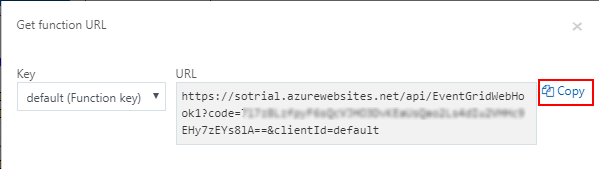
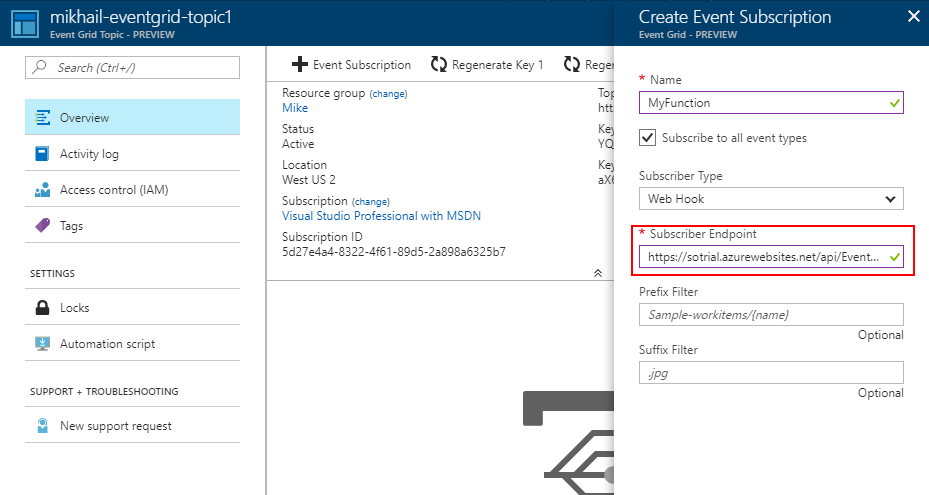
Creating a subscription will immediately trigger a validation request to your function, so you should see one invocation in the logs.
Send Custom Events
Now, go to your favorite HTTP client (curl, Postman, etc) and send a sample event to check how the whole setup works:
POST /api/events HTTP/1.1
Host: <your-eventgrid-topic>.westus2-1.eventgrid.azure.net
aeg-sas-key: <key>
Content-Type: application/json
[{
"id": "001",
"eventType": "MyHelloWorld",
"subject": "Hello World!",
"eventTime": "2017-10-05T08:53:07",
"data": {
"hello": "world"
}
}]
Obviously, adjust the endpoint and key based on the data from the portal.
You should get a 200-OK back and then see your event in Azure Function invocation logs.
Have fun!
